- Palm Takeoff & Landing (1), Gesture Control (2)
- Faster, Smoother Tracking With ActiveTrack [3)
- Easy Moment Capture With SelfieShot
- Omnidirectional Obstacle Sensing (4) and Versatile Flight (5)
- 4K High-Quality Imaging (6)
- Lightweight, Portable Design With Full-Coverage Propeller Guards
Take a Closer Look
Master Flight With Ease
With Neo 2 pointed at you, press the side button for palm takeoff [1]. Return-to-Palm [2] brings the drone safely to your palm.

Faster, Smoother Tracking With ActiveTrack [3]
With enhanced tracking performance, Neo 2 enables smooth, stable tracking for running, cycling, and more, with speeds of up to 12 m/s [7] in open areas.
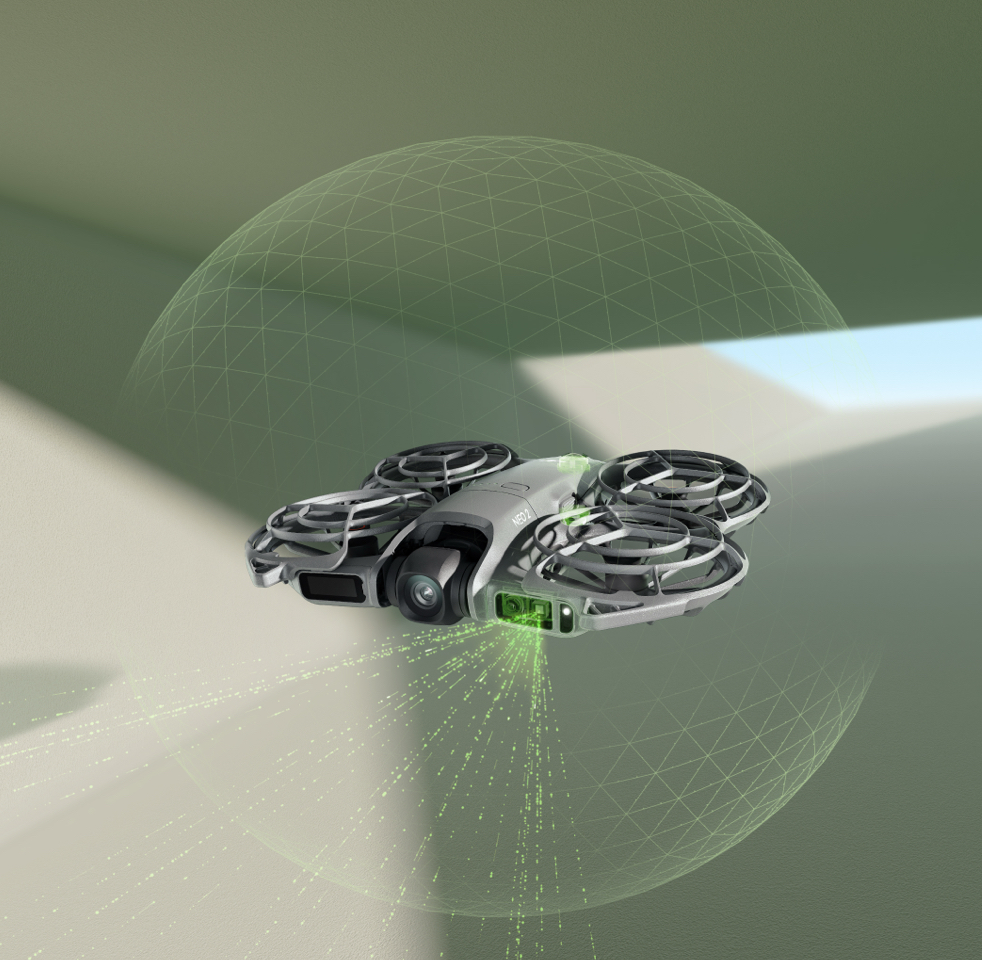
Beginner-Friendly Obstacle Sensing [4]
The omnidirectional monocular vision system, combined with forward-facing LiDAR and a downward infrared sensing system, detects obstacles in real time for safe flying.
4K High-Quality Imaging [6]
Neo 2 features a 12MP, 1/2-inch CMOS sensor with an f/2.2 aperture and high-performance image processor for clearer, low-noise footage.
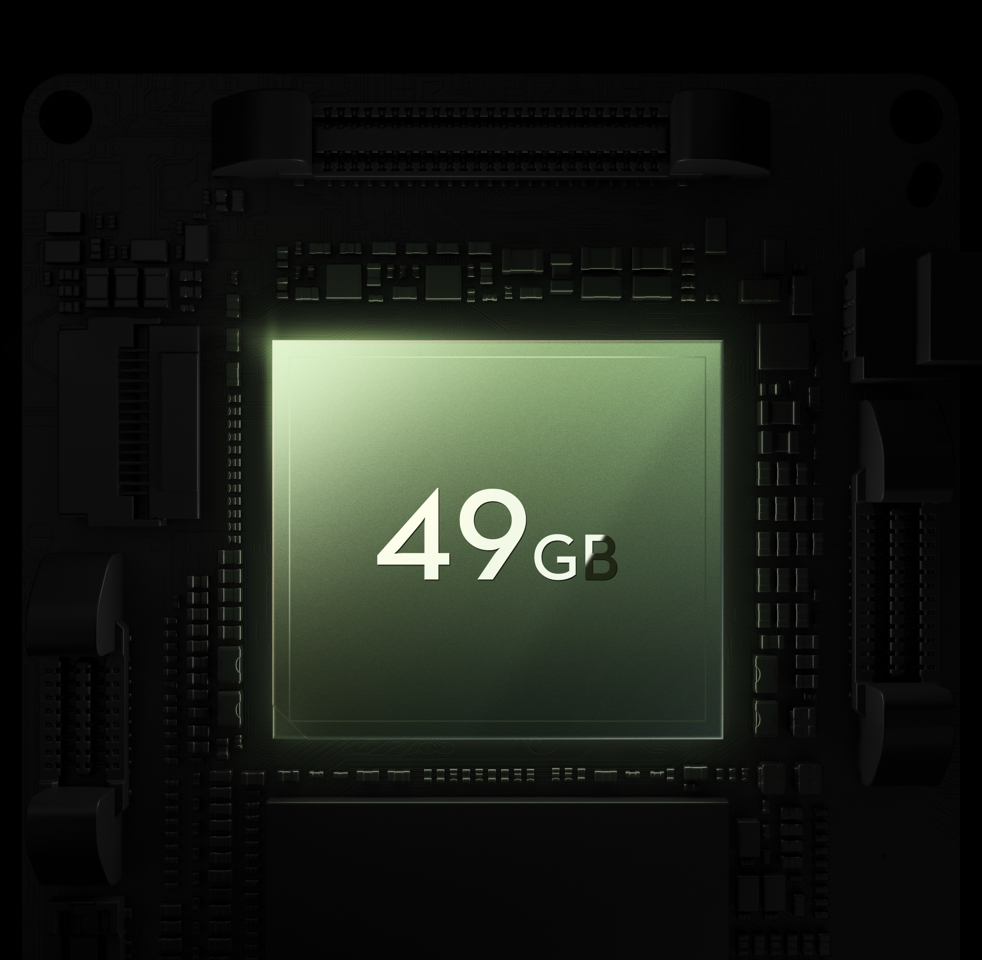
49GB internal storage
49GB internal storage supports long 4K video recording [6], allowing uninterrupted content capture.

Easy Moment Capture With SelfieShot
With SelfieShot, go hands-free to capture solo or group moments, effortlessly switching between waist-up, full-body, and long shots.

Versatile Flight [5] for Every Journey
Featuring enhanced hovering, Neo 2 supports versatile flight [5] for easy navigation indoors, near buildings, over water, or on snow.

* All videos and images on this page were shot using DJI Neo 2 by professionals in strict compliance with local laws and regulations and have been variously edited in post-production. All videos and images are for reference only. Actual results may vary. Always observe local laws and regulations and ensure the drone has obtained relevant certifications and airspace authorizations before flying.
** All data was tested using a production model DJI Neo 2 in a controlled environment. Actual experience may vary depending on the environment, usage, and firmware version.
*** All images, videos, and screen display contents about the product itself on this page are for reference only. Actual product effects (including but not limited to appearance, color, size) and screen display contents (including but not limited to backgrounds, UI, and illustrations) may vary.
1. When using palm takeoff and landing, adhere to the following guidelines: operate in a windless environment as much as possible; extend your palm horizontally and keep it still, avoiding finger contact with the propellers to prevent injury; do not attempt to grab the drone while it is flying.
2. Follow these conditions and precautions when using gesture control: Ensure the surrounding environment is safe when using this feature, and avoid moving people, animals, or vehicles. Do not use gesture control in areas with small or thin objects (e.g., branches or power lines), transparent objects (e.g., glass or water), or solid‑colored surfaces (e.g., white walls). Use this feature only in environments with suitable lighting. Gesture control will not function when ambient light is below 5 lux or above 100,000 lux. Gesture control is supported only in Spotlight or Follow mode, and is not supported when using the remote controller or motion controller. Keep the drone approximately 2 to 5 m from the operator when using this feature. Keep your fingers fully extended when using this feature. Gesture control won’t work with thick gloves or mittens, and the subject should be completely visible in the camera frame without any obstructions. When using Return to Palm, maintain a horizontal distance of 2 to 5 m between the drone and your palm, and a vertical distance of no more than 2 m. If the function does not respond at close range, adjust the drone’s position via gesture control or move yourself to avoid visual blind spots before trying again. To make the drone fly back by raising one arm, keep it within 10 m horizontally from your arm, ensure your arm is fully extended when raised, and do not raise both arms simultaneously, as this will prevent the drone from flying back.
3. It is recommended to use the ActiveTrack feature in open environments. Refer to the user manual for unsupported scenarios or scenarios that may potentially interrupt recording. In complex environments with many obstacles, exercise caution when using Auto mode to ensure flight safety and personal safety.
4. The omnidirectional vision system only assists flight safety under certain conditions and is not a substitute for your own judgment and control. During a flight, always pay attention to the surrounding environment and the warnings on the DJI Fly app, and be responsible for and maintain control of the drone at all times. The best positioning altitude range of the vision positioning system is 0.5 to 10 m when using the system when GNSS signals are unavailable. The vision positioning performance may decrease when flying beyond this range. Fly with caution. The vision system may not function properly when the drone is flying over water, which may prevent it from actively avoiding water surfaces below when landing. Operators should maintain control of the drone at all times, make operational decisions based on an assessment of the surrounding environment, and avoid relying solely on the vision system. The vision system cannot detect certain objects or surfaces, including large structures with frames and cables (e.g., tower cranes, high‑voltage transmission towers, high‑voltage transmission lines, cable‑stayed bridges); surfaces with no texture or sparse texture; surfaces with repetitive identical patterns or textures (e.g., small tiles of the same color); solid‑colored surfaces (e.g., pure black, pure white, pure red, pure green); strongly reflective or mirrored surfaces (e.g., ice, road signs); water or transparent surfaces; surfaces of moving objects (e.g., above moving crowds, above waving shrubs or grass); moving obstacles (e.g., walking people, moving vehicles); scenes with drastic lighting changes; surfaces that are extremely dark (e.g., less than 1 lux) or extremely bright (e.g., more than 100,000 lux);materials with strong infrared absorption or reflection properties (e.g., mirrors, glass, road signs, asphalt); small obstacles (e.g., fences, branches, power lines); and thin poles or small vertical objects (e.g., utility poles, street lamps). Do not obstruct or interfere with the sensing system under any circumstances. Ensure that all lenses remain clear, free from dirt, smudges, or other contaminants, and are not scratched. Vision system cameras may need to be calibrated after being stored for an extended period. A prompt will appear in the DJI Fly app and calibration will be performed automatically. Do not fly when it is rainy, smoggy, or the visibility is lower than 100 m. Before takeoff, inspect the sensing system’s glass surfaces. Remove any protective film, stickers, or other obstructions. If water droplets, fingerprints, or smudges are present, clean the glass using a lint‑free cloth. Do not use alcohol or other organic solvents. If the glass surface is loose, broken, scratched, or worn, send the drone to an authorized service center for repair. Refer to the product’s user manual for more details.
5. Versatile flight refers to DJI Neo 2’s ability to fly both indoors and outdoors, with greatly enhanced performance compared to DJI Neo, especially in conditions like flying over water or snow. Always ensure compliance with local laws and regulations, certification requirements, and airspace authorizations, and make sure you understand and have obtained all necessary permissions before operating the drone. Flight performance may decrease if the drone is flown near solid-colored, transparent, or low-texture surfaces under weak GNSS signal conditions. Always fly with caution in well-lit environments. When flying over water, maintain an altitude of at least 1 m to ensure safety. Refer to the product’s user manual for more details.
6. The maximum resolution in vertical shooting mode is 2.7K.
7. Maximum speed measured in an open, windless environment, with the drone taking off from an altitude of 0 m and controlled via remote controller. Data are for reference only.
8. Requires DJI Goggles N3 or DJI Goggles 3, along with DJI RC Motion 3 or DJI FPV Remote Controller 3. When using DJI Neo 2, comply with local laws and regulations and ensure flight safety.


 Christmas Offers
Christmas Offers
 DJI
DJI
 GoPro
GoPro
 Phones
Phones
 Tablets
Tablets
 Chasing ROVs
Chasing ROVs
 Accessories
Accessories
 Wearables
Wearables
 Polaroid
Polaroid
 Power Stations
Power Stations
 TP-Link
TP-Link






